Is there a way to stop this message in chrome console from appearing?
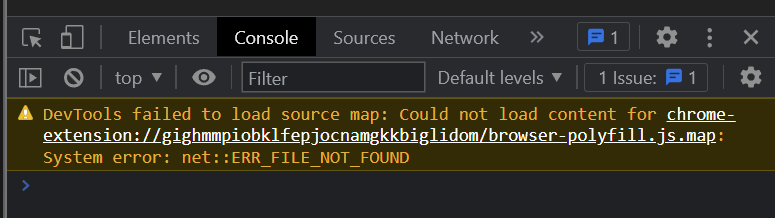
Solution:Jump to solution
- Go to the developer tools settings,
- Find the Source,
- You'll find : "Enable JavaScript source maps" and "Enable CSS source maps"
- You have to disable them to get rid of these warnings....
3 Replies
I click on that "no entrance" button all the time and I hate it :/
Solution
- Go to the developer tools settings,
- Find the Source,
- You'll find : "Enable JavaScript source maps" and "Enable CSS source maps"
- You have to disable them to get rid of these warnings.
Thanks, genius! 🙂